
Coding Hire allows the interviewer or candidate to execute code during the interview. This will show how well the candidate can debug their code with the help of a real compiler (rather than relying on the one in their head).
To run the code, first select the programming language you want 1, then press the "Run" button 2. If you don't see these options, you'll need to enable code execution from the team page.
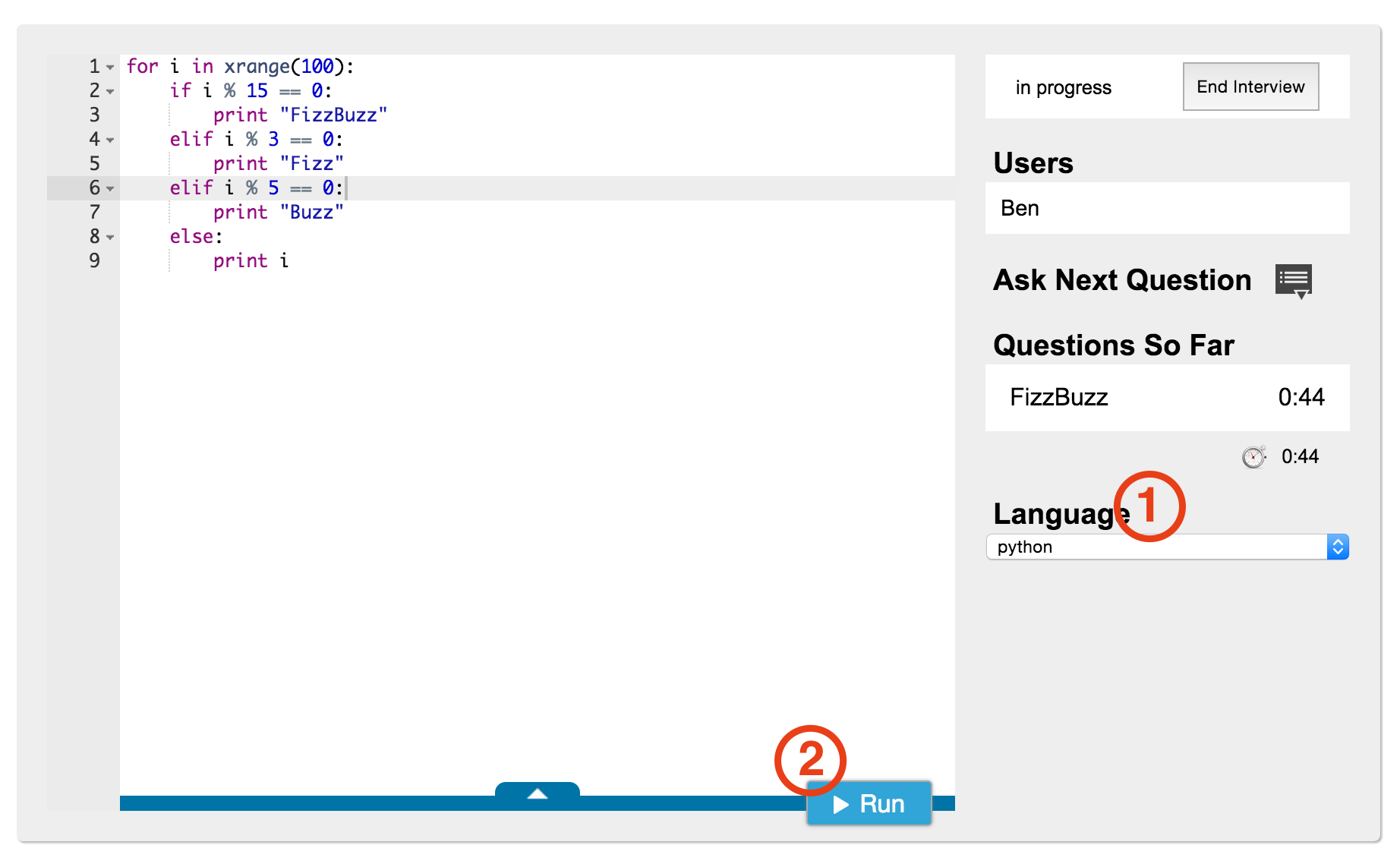
Once you've run the code, you will see the output underneath 3. You can also see some execution metadata 4 such as who submitted the code, the runtime and memory consumed. Runtime only includes execution time, not time spent waiting in the queue (which can take a few seconds).
Each execution of the code will be stored, you can cycle between them using the tabs at the bottom 5.
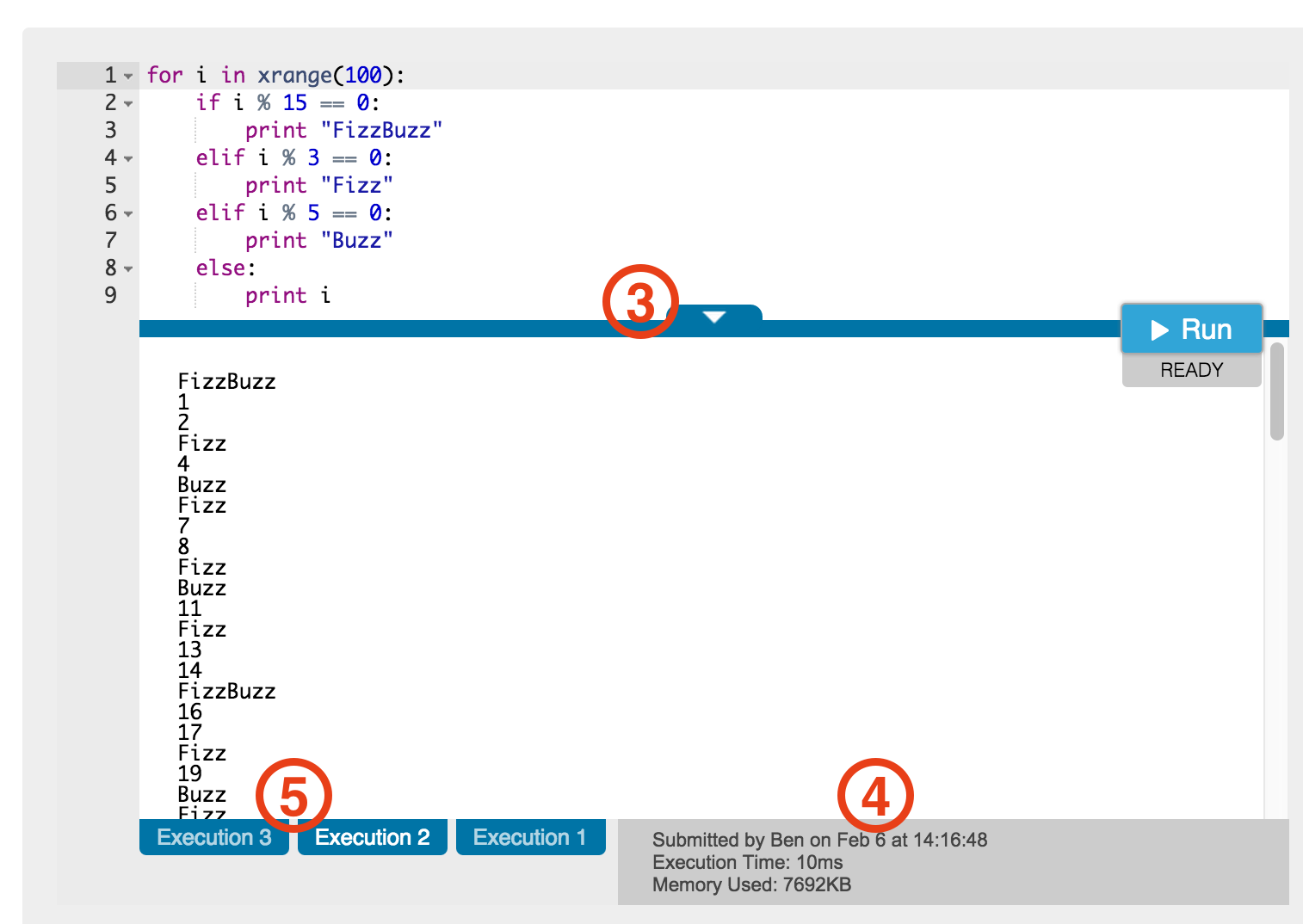
If the code fails to compile, or hits a runtime error, that will be displayed as well.
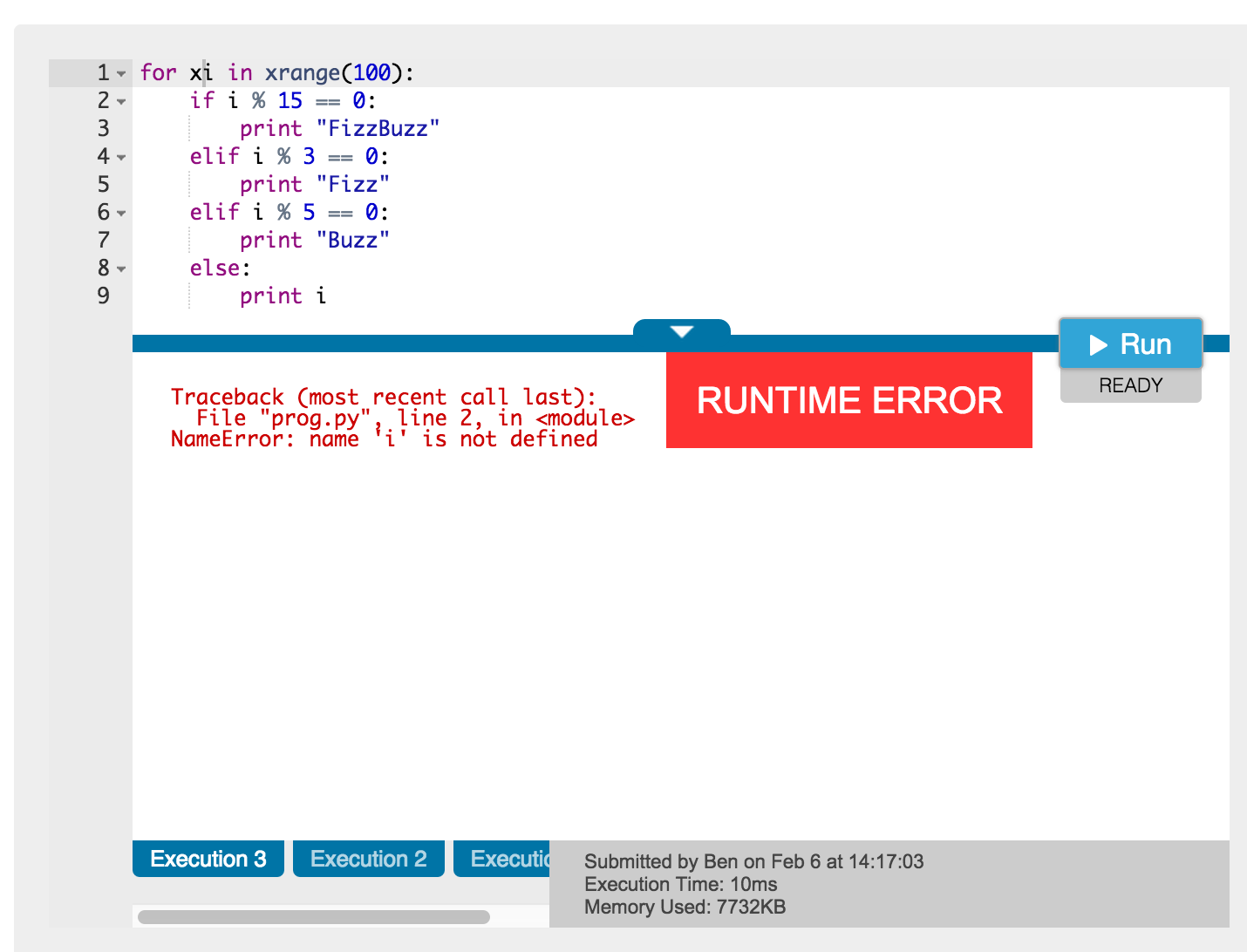
When anyone in the interview executes code, everyone will see the execution running and get the results at the same time.
Some programming languages require a little bit of boilerplate code to create a runnable program. For example, Java requires a class with a public static void main method.
For Javascript, we're using the spidermonkey engine. However, it's not running in a browser, so you can't do alerts, manipulate dom, etc. You can use the print function instead.
For a full listing of samples, check out the samples here. You may need to help the candidate get their code into a state where it can run.
We hope these features make your interviews more successful and accurate.
Some feel these features can distract from the overall interview process. Dependency on the compiler instead of careful analysis can take away from the discussion, but is also a closer representation of the real world. If you want to disable the features you can do so from the team page. Once disabled, the controls will disappear.